🎉 It’s Friday! 🎉
Welcome to Red Threads
A community of thoughtful builders just like you, gaining an edge each week.
💌 Know someone who should be growing with us? Forward this their way.
Was this forwarded to you? → Sign Up Free.
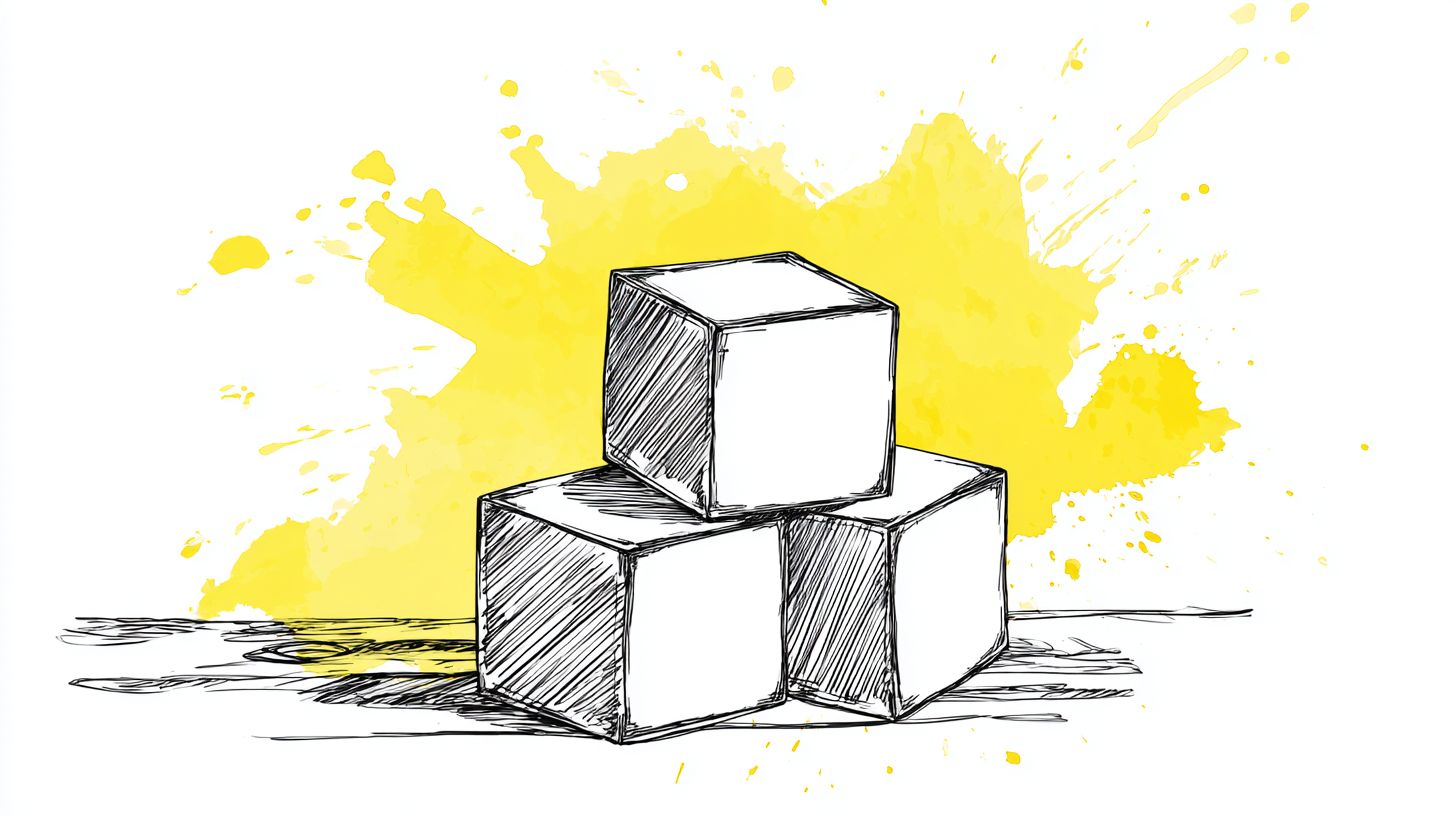
“If I had an hour to solve a problem, I’d spend 55 minutes thinking about the problem and five minutes thinking about solutions.”
— Albert Einstein
The Red Thread This Week
Back to (AI) Basics
Lately, I’ve been working with a few nonprofits aiming to help kids build life skills through the lens of youth sports.
But like most small organizations with big goals (and hearts), their resources are stretched thin.
A handful of volunteers. Limited funding. A mountain of important work to do.
So, one of the first conversations we had was about the value of integrating AI tools they’d heard of like ChatGPT and Claude.
As we got into the weeds of how AI could help, the goal wasn’t to “automate everything,” or somehow remove the humanity from their work.
It was to make more room for the work that mattered: serving kids.
So we started small.
Together we built a few simple AI workflows to:
Write donor letters
Create camp “take-home” guides
Organize social posts
Nothing flashy, just smarter systems for a team with no time to waste.
And what happened next was fun to watch.
They didn’t just save time. They got their sea legs and started thinking differently, treating AI less like a magic wand and more like a partner.
A creative collaborator that thrived with their direction.
They stopped asking for shortcuts. They started giving the AI tools permission to think.
So the Red Thread this week is a far more tactical newsletter than usual (which I hope is OK.)
Because if you’re using these tools in your daily workflows, you don’t need more AI prompt hacks or shortcuts.
You need a solid understanding of the fundamentals to deliver the most value back to your work, or your art.
~ Jaime
🔑 The Unlock
Three Core Principals
1️⃣ The Chat Window is an Elephant
One of the common assumptions of how tools like ChatGPT and Claude work is that they only consider your most recent prompt or request as the focus of their response.
They don’t
Each time you hit Send, it reloads your entire conversation — every riff, every tangent, every request for a recipe or riddle for an 8yr old — and processes it again from scratch.
That’s why long chats get slower, more vague, and less useful.
The fix: New task = new chat.
Start a fresh chat window for every distinct prompt or request.
Create “projects” in ChatGPT to group individual chats related to a common theme (other AI tools have similar features.)
Shorter context = sharper results.
2️⃣ AI Is Helpful, Not Thoughtful
All mainstream LLMs (large language models; the engines behind ChatGPT, Claude, etc.) are trained on 3 core guidelines, in this order:
Be Harmless.
Be Helpful.
Be Truthful (a distant third btw)
That means it would rather complete your request than question it.
Because “helpful” means, fulfill the request.
When you give it a vague task like “Write a blog post about productivity for entrepreneurs,” it fills the blanks with generic guesses and hands you something that sounds kind of right, but isn’t typically useful.
The fix: Add this to the end of every prompt you use:
“Ask me one question at a time until you have enough information to complete this task.”
That single sentence flips the AI from a people-pleaser to a partner.
Tools like these will not think unless you tell them to.
So you’re teaching it how to be thoughtfully helpful, instead of mindlessly helpful.
3️⃣ Context Is Essential
When someone new joins your team, you don’t just hand them a task, you hand them context as well:
Who we serve and how we speak
What’s worked (and what hasn’t)
What success looks like
AI needs the same thing.
The Fix: Create folders of simple, reusable PDFs and documents as “context blocks”:
Company overview and mission/vision
Customer insights and pain points (ICP)
Brand voice, style, and tone guide (Brand Print)
Notes on competitors, or your SWOT analysis
Past campaign results
Before you prompt, drop in the relevant block.
The more data and context you provide, the less the AI guesses, and the better it performs.
📌 Don’t have great context yet?: Ask AI to build it for you! Use “Deep Research” tools to assemble audience, competitor, or brand summaries.
💡 Creative Edge
Ask AI to Think First
Strategic AI users don’t ask for answers, they ask better questions.
A lot of people prompt like this:
“Write a social post about our new feature.”
“Create next month’s content calendar.”
That treats AI like a psychic intern.
Instead, prompt it like a strategist:
“What would you need to know about our audience before choosing the right angle for this announcement?”
“What questions would you ask before planning our next content cycle?”
When you prompt this way:
You clarify your own thinking.
The AI gathers context instead of guessing.
The output feels built for you, not copied from someone else.
Try it anywhere:
Stuck on strategy? → “What do you need to know to pressure-test my idea?”
Drafting a tough email? → “What would help you find the right tone?”
Building an offer? → “What market details would improve your recommendations?”
📌 Mindset Shift: Stop asking AI to answer. Start asking it to understand.
🎲 Prompt Playground
The Context Engine
Use this template to upgrade your next prompt.
Copy + paste the prompt below into your AI tool of choice (ChatGPT, Claude, Gemini, etc.) and fill in the blanks.
Prompt:
I want to improve how I use AI for strategic or creative work by giving it the right context before it starts producing.
My situation:
The task I’m working on: [ ]
Who it’s for (audience, customer, or internal team): [ ]
What success looks like: [ ]
What I’ve already tried: [ ]
What I want to avoid: [ ]
Now:
Ask me one question at a time until you have enough context to fully understand my goal.
Restate your understanding of the task.
Then complete it.
Explain your reasoning so I can learn from it.
✅ Bonus Prompt: “Before you start, tell me what information would make your output twice as accurate and twice as useful.”
📡 Industry Pulse
OpenAI launches Atlas browser to compete with Chrome – ChatGPT maker aims to make AI your gateway to the web — AP News
When everything is fake, what's the point of social media? — TIME
What brands get wrong about Gen Z – Their lack of brand loyalty is myth, not fact — Marketing Dive
Netflix reveals how streaming shapes culture and fandom – "Still Watching" 2025 report — Netflix Ads
11 podcast critics shaping discovery – Leading editorial voices in the space — Podglomerate
Latin music revenues near $500M in H1 – Growing 6X faster than overall US market — Music Business Worldwide
🛠️ Creator Tools
Granola – The AI notepad for people in back-to-back meetings. AI tool to transform raw meeting notes/calls into actionable summaries.
NOIZ – Transform your stories and ideas into podcasts, audiobooks, and dubbed video with this AI voice agent.
VoiceBrief – AI powered study assistant for students on the go. Turn textbooks, notes, and PDFs into audio lessons and quizes.
IdeaBrowser – Get ideas for profitable startups, trending keywords, and go-to-market tactics, powered by AI.
💼 Open Opportunities
VP, Music Licensing & Strategy – TouchTunes (Hybrid/NYC) View Role →
Senior Manager, Strategic Solutions – SiriusXM/Pandora (NYC) View Role →
Your next move in Music
Explore the MBW Job Board →
Crack into Podcasting
Check out the Sounds Profitable Job Board →
📌 Know someone looking? Forward this to them!
⚡ Your Next Move
Before you go, here are 3 ways I can help:
🗓️ Get 1:1 Support from Me: Need a thought partner to help shape what's next for your project or team? Let’s talk.
🎙️ Podcast Health-check: Get pro-level eyes on your podcast without hiring a full-time producer.
🚀 Speaking Engagements & Workshops: Looking for a speaker for your next live (or virtual) event? Or someone to lead your next strategic workshop? Drop me a note.
Thanks for spending time with Red Threads this week, I’m glad you’re here :)
~ Jaime
